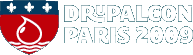How To: Install, Upgrade, Backup, & Migrate
Live demonstration of how to setup a Drupal site, upgrade to the newest version, backup the site, and migrate to a new server.
Experience the "Drupal Test Drive". If you are interested in a testing Drupal site to use during this presentation please comment below. We will configure your site prior to the presentation. This will enable you to get into the driver seat and go for a Drupal Test Drive. We will cover all of the basics to have you installed, securely up to date, backups running, and the ability to move your site from server to server.
This session is geared towards beginers who have never accomplished all or any of these tasks.
Install
-Basic LAMP setup
-Create MySQL database
-Upload old version of Drupal
-Configure Drupal
-Add 2 contrib modules: Admin Menu and Backup & Migrate
Upgrade
-Go over the UPGRADE.txt
-Actually upgrade from 6.11 to 6.12
Backup
-Download Backup & Migrate module
-Explain Backup & Migrate module
-Demo features: Backup, Import, Schedule Backup
Migrate
-Setup Drupal on new server
-Setup Backup & Migrate Module
-Import database from other server