How to easily set up an intiutive WYSIWYG editor that supports inline image placement using CCK image fields
Historically WYSIWYG editors have been a burden to set up. Fortunately, the WYSIWYGAPI module has taken most of the pain out of the set up process. Gone are the days of editing random JavaScript settings files!
Once a WYSIWYG editor has been installed and set up, most people understand how to use it. Unfortunately, some of the plugins - particularly around image handling - have been less than intuitive. There are now a great set of modules available for image handling for CCK fields. Wouldn't it be great if we could use them for image handling in WYSIWYG too?
Imagine all the beautiful implications:
- all inline images could be recorded in the files table!
- all advancements for CCK could apply to inline images too!
- etc, etc, etc!
I'd like to demonstrate how to set up a WYSIWYG editor that's easy to install and simple to use. My presentation will include basics like how to get your WYSIWYG editors to be enabled by default for specific roles, and also cover best practices around security.
Modules Covered:
WYSIWYG API
Better Formats
Filefield
Imagefield
Filefield Sources
Filefield Insert
Image Resize Filter
... and more!
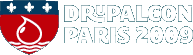




Bob somthing like this on a video some times ago
Bob's video http://www.drupalove.com/drupal-video/filefield-inline-images